- AI Productivity Insights
- Pages
- Step 1: Configure Custom Key for Your TripAdvisor Account
Step-by-Step Guide: Creating an MCP Server with Azure AI Agent Service for TripAdvisor Marketing Campaign
Step 1: Configure Custom Key for Your TripAdvisor Account
Obtain an API key for your Tripadvisor developer account: https://www.tripadvisor.com/developers



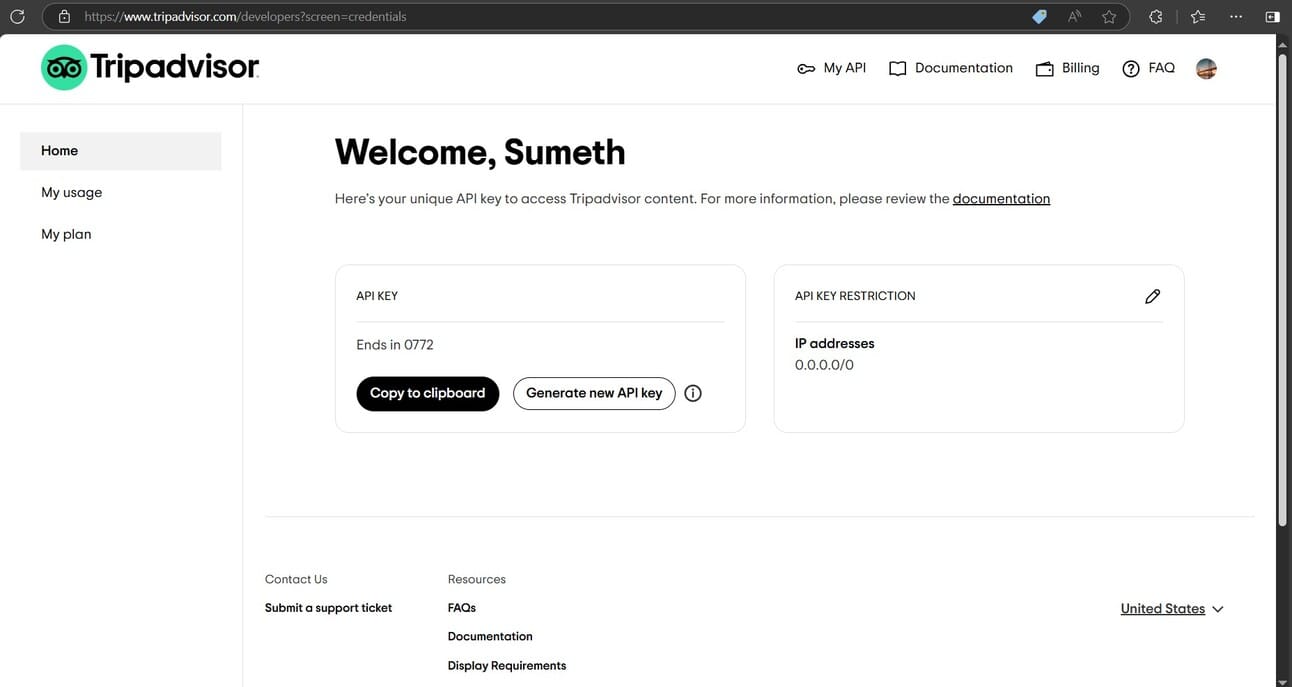
Before obtaining an API key, you must enter your billing and payment information
Generate a new API key and copy it to your clipboard for later use
Set the IP address to 0.0.0.0/0 in the API key restrictions to allow traffic from Azure AI Agent Service.
You can monitor API usage through the "My Usage" menu
Go to Azure AI Foundry portal and select ”Management Center”

Select “+New connection”

Select “Custom keys”

Select “+ Add key value pairs”
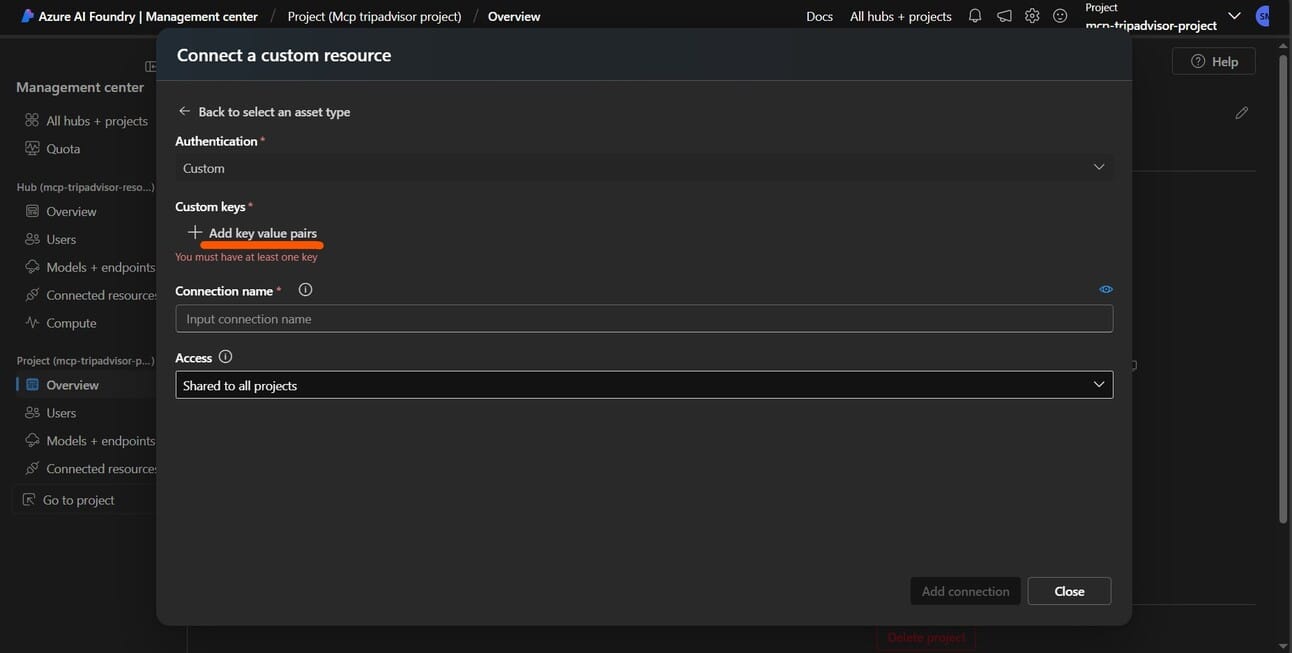
Enter "key" as the Custom key name, paste "your API key" from step 3, and select the "is secret" box. Name the Connection name "tripadvisor_key" and click "Add connection".
