Reading Time: 5 min ⏱️
We're thrilled to announce the launch of Canvas, a groundbreaking new way to collaborate with ChatGPT 4.0. This update redefines productivity and creativity by enabling seamless integration of advanced features into your workflows. Here’s a glimpse of what makes Canvas a must-try tool:
Revolutionizing Day-to-Day Productivity
Watch the original video demonstration of Canvas here:
Canvas for Everyone: Available to all users—free and paid! Experience a side-by-side interface for writing, coding, and more. This innovative layout allows users to draft and edit documents seamlessly, helping you stay focused and organized. Whether you're working on a story, a technical document, or a brainstorming session, Canvas ensures you never lose track of your thoughts or output.

Side-by-side interface with an example of a chat on one side and a document on the other.
Dynamic Python Code Execution: Developers, this one’s for you! Canvas enables you to run Python code directly within its interface, providing instant outputs like text or graphics. Whether debugging errors or generating charts, Canvas integrates seamlessly with your workflow. Inline feedback from ChatGPT ensures that debugging becomes a smoother, more collaborative process.

A Python script being executed in Canvas, displaying both the code and its resulting output (e.g., a graph or debug log).
Enhanced Writing Tools: Boost your writing productivity with tools designed to simplify and enrich your content:
Add emojis to add personality and make documents more engaging.
Adjust reading levels to suit diverse audiences.
Use inline feedback and suggestions to refine your drafts quickly.
Apply one-click edits for grammar, spelling, and stylistic enhancements. These tools are perfect for writers, students, and professionals seeking polished and impactful outputs.
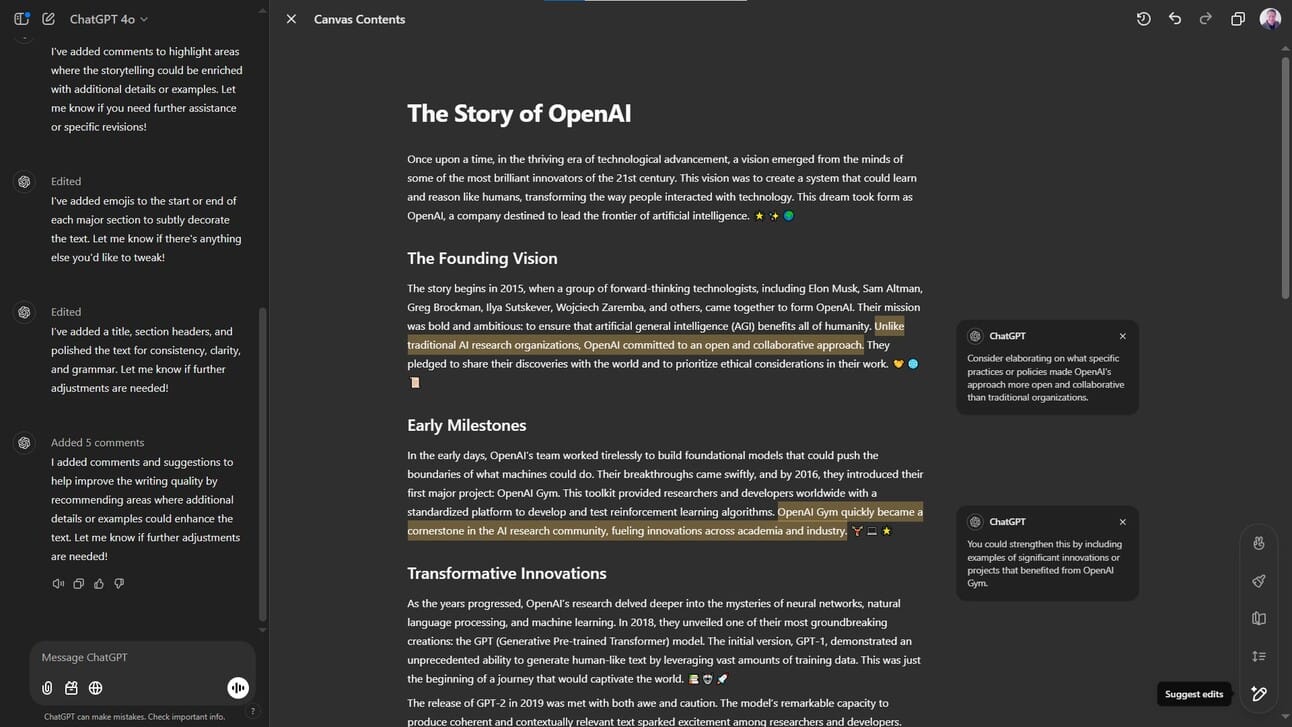
Document in Canvas with feedback applied, such as inline comments, emojis, and highlighted areas for edits.
Custom GPTs + Canvas: Supercharge your workflows by integrating Canvas into your custom GPTs. From project management to specialized content generation, Canvas ensures your GPTs remain versatile and tailored to specific tasks. Imagine building project roadmaps, generating personalized reports, or streamlining repetitive workflows with ease.

Create GPT with Canvas capabilities for enhanced user interaction customization.

GPT generating a structured stakeholder presentation, featuring slides for Title, Agenda, and Project Overview using Canvas capabilities.
Boosting Collaboration and Creativity
Canvas isn’t just a tool—it’s a platform that redefines teamwork and creative processes. Consider the example of crafting a whimsical Christmas story with your kids 🧝♂️: Canvas provides the perfect environment for collaborative storytelling, where edits and ideas flow seamlessly in real time.
For professional teams, Canvas simplifies collaboration with features like inline commenting, version control, and real-time edits. Your team can brainstorm, refine, and finalize projects without the usual back-and-forth of traditional workflows.
For example, the ChatGPT team demonstrated how Canvas allows you to create detailed essays, adjust content length, and integrate visual aids—all within a single workspace. This streamlines both creative and technical tasks, reducing complexity and boosting output quality.
Unlocking Insights Through Data and Visuals
Visual data is often key to understanding and communication. With Canvas, you can:
Debug complex code and learn new programming libraries with instant, actionable feedback.
Generate stunning visuals like Sankey flow diagrams, bar charts, or line graphs directly in your workspace.
Seamlessly embed these visuals into documents or presentations, making them professional and impactful.
For instance, imagine creating a Sankey diagram to track Santa’s toy logistics 🎅—Canvas provides the flexibility to build and refine visuals that make data come alive.

a Sankey diagram script to visualize Santa's toy logistics
Enhanced Productivity Features in Action
During OpenAI’s demonstration, we saw how Canvas helps users create technical essays, debug code, and develop interactive content with ease. When a user pasted a physics essay into Canvas, ChatGPT provided targeted feedback, leaving inline comments on specific sentences. These comments could be applied or dismissed, allowing for collaborative yet autonomous editing.
Developers, too, can leverage Canvas to troubleshoot and improve their workflows. For example, Python code can be executed directly within the interface, with ChatGPT diagnosing errors and suggesting fixes in real time. Debugging becomes more intuitive, as issues are highlighted within the canvas itself, making it easier to learn and adapt to new programming challenges.
Capabilities that enhance developer productivity include:
Add Comments: Streamline collaboration by annotating code or documents.
Add Logs: Insert logging mechanisms for better monitoring and debugging.
Fix Bugs: Diagnose and resolve issues quickly with AI assistance.
Port to a Language: Seamlessly convert code to languages like PHP, C++, Python, JavaScript, TypeScript, or Java.
Code Review: Automate the process of identifying and suggesting improvements in code.

Capabilities that enhance developer productivity
Why Choose Canvas?
Canvas brings unparalleled flexibility and functionality to ChatGPT. Whether you’re crafting stories, solving technical challenges, or managing large-scale projects, its design supports rapid iteration, structured collaboration, and efficient problem-solving. By consolidating writing, coding, and visual tools into one platform, Canvas enables you to achieve more in less time while maintaining high-quality output.
How to Get Started
Canvas is now available to all ChatGPT users, free and paid. Simply click the Canvas button in your ChatGPT interface to begin. Dive into collaborative document editing, code execution, and visual generation—all within a single, intuitive workspace.

💡 Experience the Future of Work Today! Whether you’re a student, developer, writer, or team leader, Canvas is your ultimate productivity companion. Let ChatGPT 4.0 with Canvas transform the way you work, create, and innovate.
Join the 12 days of OpenAI innovation and explore how Canvas can elevate your day-to-day tasks and long-term projects! 🌟

